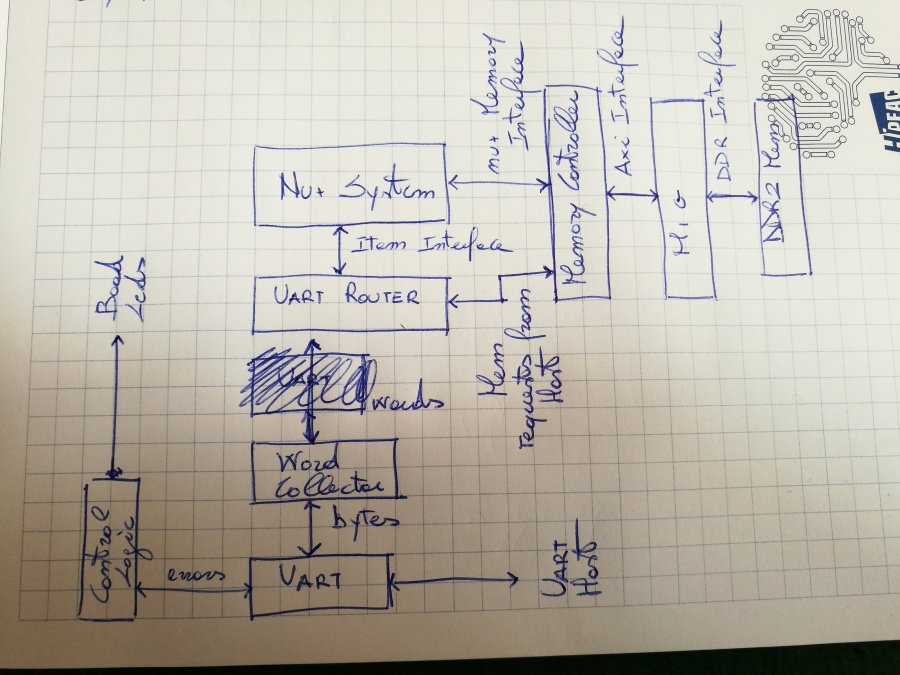Difference between revisions of "System deployment"
(→Memory Controller) |
|||
| Line 99: | Line 99: | ||
===Console commands=== | ===Console commands=== | ||
uart_loader.py | uart_loader.py | ||
| + | |||
| + | == Project Setup == | ||
| + | How to setup the Nexys4DDR nu+ Vivado project. | ||
| + | |||
| + | A Vivado 2018.2 installation with Nexys 4 drivers should be used to execute the following steps. All the paths reported are relative to the project root. | ||
| + | |||
| + | - Open a clean Vivado session | ||
| + | - Select "Create Project" | ||
| + | - Choose a project name (ex. `vivado_proj`) and location (ex. `boards/nexys4ddr`) | ||
| + | - Select "RTL Project" as project type | ||
| + | - Add the `src/` directory to the project sources | ||
| + | - Add the `board/nexys4ddr/Nexys-4-DDR-Master.xdc` constraint file to the project | ||
| + | - Select the "Nexys4 DDR" board from the part list | ||
| + | - The project creation is now complete | ||
| + | |||
| + | - In the Tcl console, run the following command: `set_property file_type {Verilog Header} [get_files *_defines.sv]` | ||
| + | - In the Sources pane, select the `nexys4ddr_top` as Top module | ||
| + | - It is suggested to reduce the core area occupation by selecting out features in the `nuplus_user_defines.sv` header file; an example would be to reduce the `THREAD_NUMB` define to 4 and to comment out the `NUPLUS_SPM` and `NUPLUS_FPU` defines | ||
| + | |||
| + | - From the IP Catalog, run the "Memory Interface Generator" | ||
| + | - Use `mig_7series_0` as the component name | ||
| + | - Select the "Verify Pin Changes and Update Design" option | ||
| + | - Select the "AXI4 Interface" option | ||
| + | - In the "Load Prj File" field, select the `boards/nexys4ddr/mig_7series_0/mig_a.prj` file | ||
| + | - In the "Load UCF File" field, select the `boards/nexys4ddr/mig_7series_0/mig.ucf` file | ||
| + | - Complete the IP core configuration | ||
| + | - Skip the IP core output products generation | ||
| + | - Open the `boards/nexys4ddr/vivado_proj.srcs/sources_1/ip/mig_7series_0/mig_a.prj` file | ||
| + | - Find the XML element `InputClkFreq`, ensure that the element value is 200 | ||
| + | - Save and close the file | ||
| + | - Generate the IP output products | ||
| + | |||
| + | - From the IP Catalog, run the "Clocking Wizard" | ||
| + | - Use `clk_wiz_0` as the component name | ||
| + | - In the "Clocking Options" tab, ensure that the primary clock input signal `clk_in1` is set at 100 MHz | ||
| + | - In the "Output Clocks" tab, enable the `clk_out1` output clock and set the frequency to 200 MHz | ||
| + | - Ensure that the "Reset Type" is set to "Active High" | ||
| + | - Complete the IP core configuration and generation | ||
| + | |||
== Starting a Kernel == | == Starting a Kernel == | ||
Revision as of 19:04, 14 May 2019
TODO: descrizione uart_router, memory_controller, con riferimento a template nexys4ddr, (comandi, console) e memoria, disegno/schema, interazione con host, loading memoria, avvio kernel
The Single core version has been deployed on a Nexys4DDR FPGA board, modules involved are located into boards/nexys4ddr and src/deploy/ folders. The design interconnects the board DDR memory and the UART respectively to the Memory and Item interfaces. The figure below shows a schematic block of the top module:
The nuplus_system lays in the middle of the design, while uart_router and memory_controller translate nu+ transactions letting the system communicate with both the host (through the UART) and with the board memory (through the DDR interface).
Contents
Memory Controller
The memory controller deployed in the current release translates incoming memory requests on the Memory Interface into AXI transactions, forwarded to the MIG IPCore instantiated into the design. The memory_controller provides to the nuplus_system a block interface compliant with the core Memory Interface:
// Block interface input logic [31 : 0] blk_request_address, input logic [63 : 0] blk_request_dirty_mask, input logic [511 : 0] blk_request_data, input logic blk_request_read, input logic blk_request_write, output logic mc_available, output logic mc_response_valid, output logic [31 : 0] mc_response_address, output logic [511 : 0] mc_response_data, input logic blk_available,
Turning nu+ memory requests into AXI transactions:
// AXI write address channel signals input axi_awready, // Indicates slave is ready to accept output logic [3:0] axi_awid, // Write ID output logic [31:0] axi_awaddr, // Write address output logic [7:0] axi_awlen, // Write Burst Length ...
Then, the MIG turns incoming AXI requests into DDR transactions forwarded to memory blocks located on the board.
The memory_controller also generates the memory availability bit. It instantiates a FIFO input_fifo in which incoming requests from the nuplus_system are stored. The input_fifo stores incoming request data and information, such as address, when either blk_request_read or blk_request_write are valid:
sync_fifo #(
.WIDTH ( 32 + 64 + 512 + 1 + 1 ),
.SIZE ( 2 ),
.ALMOST_FULL_THRESHOLD ( 1 )
) input_fifo (
.clk ( clk ),
.reset ( reset ),
.flush_en ( 1'b0 ),
.full ( ),
.almost_full ( input_fifo_almost_full ),
.enqueue_en ( blk_request_read | blk_request_write ),
.value_i ( {blk_request_address, blk_request_dirty_mask, blk_request_data, blk_request_read, blk_request_write} ),
.empty ( input_fifo_empty ),
.almost_empty ( ),
.dequeue_en ( fifo_blk_dequeue ),
.value_o ( {fifo_blk_request_address, fifo_blk_request_dirty_mask, fifo_blk_request_data, fifo_blk_request_read, fifo_blk_request_write} )
);
The availability signals is deasserted when input_fifo has an element stored:
assign mc_available = ~input_fifo_almost_full;
When the AXI transaction is closed and all input words are gathered back into a single block (512-bit):
READ_BLOCK: begin
if (axi_rvalid) begin
word_counter <= word_counter + 1;
mc_response_data[word_counter * 32 +: 32] <= axi_rdata;
...
Finally, the control logic dequeues the pending request asserting fifo_blk_dequeue and forward the memory response to the nuplus_system.
The memory_controller also bridges the uart_router (receiving commands from the host) and the board memory. It provides a Command interface directly interconnected with uart_router, this interface allows the host to interfact with the memory through commands flowing on the UART:
// Command interface input [31:0] command_word_i, input command_valid_i, output logic command_ready_o, output logic [31:0] command_word_o, output logic command_valid_o, input command_ready_i,
The Command interface has a valid/read interface such as the nuplus_system. When the host issues a memory request through the UART, uart_router asserts command_valid_i and forwards address and operation type on command_word_i. In particular, the FSM checks the most significant bit of command_valid_i, if low a READ request is issued, otherwise the FSM performs a WRITE memory request:
case (current_state) IDLE: begin if (command_valid_i) begin is_read <= command_word_i[31] == READ;
In case of READ, an AXI transaction is performed and no data is needed. In case of WRITE, the FSM gathers the next 15 incoming command_word_i and keep sending them through the AXI write channel:
WRITE_BURST: begin
axi_wdata <= command_word_i;
axi_wstrb <= 4'b1111;
if (command_valid_i & axi_wready) begin
axi_wvalid <= 1'b1;
command_ready_o <= 1'b1;
if (word_counter == burst_len - 1) begin
axi_wlast <= 1'b1;
end
end
end
The burst ends when 16 words have been sent over the AXI write channel and axi_wlast is asserted.
Host interaction
Uart controller e traduzione in items per nu+ (da uart_router)
Console commands
uart_loader.py
Project Setup
How to setup the Nexys4DDR nu+ Vivado project.
A Vivado 2018.2 installation with Nexys 4 drivers should be used to execute the following steps. All the paths reported are relative to the project root.
- Open a clean Vivado session - Select "Create Project" - Choose a project name (ex. `vivado_proj`) and location (ex. `boards/nexys4ddr`) - Select "RTL Project" as project type - Add the `src/` directory to the project sources - Add the `board/nexys4ddr/Nexys-4-DDR-Master.xdc` constraint file to the project - Select the "Nexys4 DDR" board from the part list - The project creation is now complete
- In the Tcl console, run the following command: `set_property file_type {Verilog Header} [get_files *_defines.sv]` - In the Sources pane, select the `nexys4ddr_top` as Top module - It is suggested to reduce the core area occupation by selecting out features in the `nuplus_user_defines.sv` header file; an example would be to reduce the `THREAD_NUMB` define to 4 and to comment out the `NUPLUS_SPM` and `NUPLUS_FPU` defines
- From the IP Catalog, run the "Memory Interface Generator" - Use `mig_7series_0` as the component name - Select the "Verify Pin Changes and Update Design" option - Select the "AXI4 Interface" option - In the "Load Prj File" field, select the `boards/nexys4ddr/mig_7series_0/mig_a.prj` file - In the "Load UCF File" field, select the `boards/nexys4ddr/mig_7series_0/mig.ucf` file - Complete the IP core configuration - Skip the IP core output products generation - Open the `boards/nexys4ddr/vivado_proj.srcs/sources_1/ip/mig_7series_0/mig_a.prj` file - Find the XML element `InputClkFreq`, ensure that the element value is 200 - Save and close the file - Generate the IP output products
- From the IP Catalog, run the "Clocking Wizard" - Use `clk_wiz_0` as the component name - In the "Clocking Options" tab, ensure that the primary clock input signal `clk_in1` is set at 100 MHz - In the "Output Clocks" tab, enable the `clk_out1` output clock and set the frequency to 200 MHz - Ensure that the "Reset Type" is set to "Active High" - Complete the IP core configuration and generation